I am trying to set VTK on windows (did I say it was complicated?^^). I have successfully configured VTK with CMake and I am now trying to run make through cygwin. However when I go to the build directory and enter make all the terminal prints and does is:
make
Microsoft Windows [version 6.3.9600]
(c) 2013 Microsoft Corporation. All rights reserved.
Does anyone know what's wrong?
EDIT: when typing cygcheck I get:
Cygwin Package Information
Package Version Status
make 4.0-2 OK
EDIT 2: Here is a screenshot of what I get (sorry it's in french)
Thanks in advance for any help you can give :)
EDIT 3: New screenshot + Makefile Content
Makefile content:
# CMAKE generated file: DO NOT EDIT!
# Generated by "MinGW Makefiles" Generator, CMake Version 3.2
# Default target executed when no arguments are given to make.
default_target: all
.PHONY : default_target
# Allow only one "make -f Makefile2" at a time, but pass parallelism.
.NOTPARALLEL:
#=============================================================================
# Special targets provided by cmake.
# Disable implicit rules so canonical targets will work.
.SUFFIXES:
# Remove some rules from gmake that .SUFFIXES does not remove.
SUFFIXES =
.SUFFIXES: .hpux_make_needs_suffix_list
# Suppress display of executed commands.
$(VERBOSE).SILENT:
# A target that is always out of date.
cmake_force:
.PHONY : cmake_force
#=============================================================================
# Set environment variables for the build.
SHELL = cmd.exe
# The CMake executable.
CMAKE_COMMAND = "C:\Program Files (x86)\CMake\bin\cmake.exe"
# The command to remove a file.
RM = "C:\Program Files (x86)\CMake\bin\cmake.exe" -E remove -f
# Escaping for special characters.
EQUALS = =
# The top-level source directory on which CMake was run.
CMAKE_SOURCE_DIR = C:\Users\Lonni\VTK\VTK-6.2.0
# The top-level build directory on which CMake was run.
CMAKE_BINARY_DIR = C:\Users\Lonni\VTK\Build1
#=============================================================================
# Targets provided globally by CMake.
# Special rule for the target edit_cache
edit_cache:
@$(CMAKE_COMMAND) -E cmake_echo_color --switch=$(COLOR) --cyan "Running CMake cache editor..."
"C:\Program Files (x86)\CMake\bin\cmake-gui.exe" -H$(CMAKE_SOURCE_DIR) - B$(CMAKE_BINARY_DIR)
.PHONY : edit_cache
# Special rule for the target edit_cache
edit_cache/fast: edit_cache
.PHONY : edit_cache/fast
# Special rule for the target rebuild_cache
rebuild_cache:
@$(CMAKE_COMMAND) -E cmake_echo_color --switch=$(COLOR) --cyan "Running CMake to regenerate build system..."
"C:\Program Files (x86)\CMake\bin\cmake.exe" -H$(CMAKE_SOURCE_DIR) - B$(CMAKE_BINARY_DIR)
.PHONY : rebuild_cache
# Special rule for the target rebuild_cache
rebuild_cache/fast: rebuild_cache
.PHONY : rebuild_cache/fast
# The main all target
all: cmake_check_build_system
$(CMAKE_COMMAND) -E cmake_progress_start C:\Users\Lonni\VTK\Build1\CMakeFiles C:\Users\Lonni\VTK\Build1\CMakeFiles\progress.marks
$(MAKE) -f CMakeFiles\Makefile2 all
$(CMAKE_COMMAND) -E cmake_progress_start C:\Users\Lonni\VTK\Build1\CMakeFiles 0
.PHONY : all
# The main clean target
clean:
$(MAKE) -f CMakeFiles\Makefile2 clean
.PHONY : clean
# The main clean target
clean/fast: clean
.PHONY : clean/fast
# Prepare targets for installation.
preinstall: all
$(MAKE) -f CMakeFiles\Makefile2 preinstall
.PHONY : preinstall
# Prepare targets for installation.
preinstall/fast:
$(MAKE) -f CMakeFiles\Makefile2 preinstall
.PHONY : preinstall/fast
# clear depends
depend:
$(CMAKE_COMMAND) -H$(CMAKE_SOURCE_DIR) -B$(CMAKE_BINARY_DIR) --check- build-system CMakeFiles\Makefile.cmake 1
.PHONY : depend
#=============================================================================
# Target rules for targets named vtk-android
# Build rule for target.
vtk-android: cmake_check_build_system
$(MAKE) -f CMakeFiles\Makefile2 vtk-android
.PHONY : vtk-android
# fast build rule for target.
vtk-android/fast:
$(MAKE) -f CMakeFiles\vtk-android.dir\build.make CMakeFiles/vtk- android.dir/build
.PHONY : vtk-android/fast
#=============================================================================
# Target rules for targets named vtk-compile-tools
# Build rule for target.
vtk-compile-tools: cmake_check_build_system
$(MAKE) -f CMakeFiles\Makefile2 vtk-compile-tools
.PHONY : vtk-compile-tools
# fast build rule for target.
vtk-compile-tools/fast:
$(MAKE) -f CMakeFiles\vtk-compile-tools.dir\build.make CMakeFiles/vtk- compile-tools.dir/build
.PHONY : vtk-compile-tools/fast
# Help Target
help:
@echo The following are some of the valid targets for this Makefile:
@echo ... all (the default if no target is provided)
@echo ... clean
@echo ... depend
@echo ... vtk-android
@echo ... edit_cache
@echo ... rebuild_cache
@echo ... vtk-compile-tools
.PHONY : help
#=============================================================================
# Special targets to cleanup operation of make.
# Special rule to run CMake to check the build system integrity.
# No rule that depends on this can have commands that come from listfiles
# because they might be regenerated.
cmake_check_build_system:
$(CMAKE_COMMAND) -H$(CMAKE_SOURCE_DIR) -B$(CMAKE_BINARY_DIR) --check- build-system CMakeFiles\Makefile.cmake 0
.PHONY : cmake_check_build_system