I'm trying to install Image Magick on MAMP. And I'm seriously out of my depth.
I've installed MacPorts, and opened the terminal. I've typed in sudo port -v selfupdate per the instructions on http://www.macports.org/install.php#pkg
But the response I get from the Terminal is Unrecognized action "sudo"
I've googled and googled, but can't find anything that makes a slab of sense.
Any clever people feeling generous?