I'm very new to git. My issue is that I have project on github, near my repo folder I created a .rar archive, and then by mistake made commit and then push to master branch. And now my github project looks like:
And I can't access my VRP folder on github. It must look like:
 Sorry for so stupid question, but i'm very new to git, and don't want to create new git for my project. How to fix it?
UPDATED:
Sorry for so stupid question, but i'm very new to git, and don't want to create new git for my project. How to fix it?
UPDATED:
