I am trying to compile following program, which is a CUDA mex file for MATLAB, using Visual Studio 2013.
There are instructions available on MATLAB's official website only for C++ Mex files , not for the CUDA mex.
So I made following additional changes to my project settings while following the official instructions on Mathworks:
1. I created a project using Visual studio project with my installed CUDA 6.5 runtime.
2. Included the libs (libmx.lib,libmex.lib,libmat.lib,gpu.lib) in Linker properties of my VS project,
3. Added a directory include, (MATLABROOT)\toolbox\distcomp\gpu\extern\include;
Still I get many unresolved external symbol error. What is the right way to do this, since there is no official documentation available for compiling CUDA Mex using VS IDE ? Does anyone has any idea what is the proper way to do this ? Surely I am missing some setting, can someone help please ?
My Program (copied from MATLAB example file, mexGPUExample.cu ) is as follow:
**
/*
* Example of how to use the mxGPUArray API in a MEX file. This example shows
* how to write a MEX function that takes a gpuArray input and returns a
* gpuArray output, e.g. B=mexFunction(A).
*
* Copyright 2012 The MathWorks, Inc.
*/
#include "cuda_runtime.h"
#include "device_launch_parameters.h"
#include "mex.h"
#include "gpu/mxGPUArray.h"
/*
* Device code
*/
void __global__ TimesTwo(double const * const A,
double * const B,
int const N)
{
/* Calculate the global linear index, assuming a 1-d grid. */
int const i = blockDim.x * blockIdx.x + threadIdx.x;
if (i < N) {
B[i] = 2.0 * A[i];
}
}
/*
* Host code
*/
void mexFunction(int nlhs, mxArray *plhs[],
int nrhs, mxArray const *prhs[])
{
/* Declare all variables.*/
mxGPUArray const *A;
mxGPUArray *B;
double const *d_A;
double *d_B;
int N;
char const * const errId = "parallel:gpu:mexGPUExample:InvalidInput";
char const * const errMsg = "Invalid input to MEX file.";
/* Choose a reasonably sized number of threads for the block. */
int const threadsPerBlock = 256;
int blocksPerGrid;
/* Initialize the MathWorks GPU API. */
mxInitGPU();
/* Throw an error if the input is not a GPU array. */
if ((nrhs != 1) || !(mxIsGPUArray(prhs[0]))) {
mexErrMsgIdAndTxt(errId, errMsg);
}
A = mxGPUCreateFromMxArray(prhs[0]);
/*
* Verify that A really is a double array before extracting the pointer.
*/
if (mxGPUGetClassID(A) != mxDOUBLE_CLASS) {
mexErrMsgIdAndTxt(errId, errMsg);
}
/*
* Now that we have verified the data type, extract a pointer to the input
* data on the device.
*/
d_A = (double const *)(mxGPUGetDataReadOnly(A));
/* Create a GPUArray to hold the result and get its underlying pointer. */
B = mxGPUCreateGPUArray(mxGPUGetNumberOfDimensions(A),
mxGPUGetDimensions(A),
mxGPUGetClassID(A),
mxGPUGetComplexity(A),
MX_GPU_DO_NOT_INITIALIZE);
d_B = (double *)(mxGPUGetData(B));
/*
* Call the kernel using the CUDA runtime API. We are using a 1-d grid here,
* and it would be possible for the number of elements to be too large for
* the grid. For this example we are not guarding against this possibility.
*/
N = (int)(mxGPUGetNumberOfElements(A));
blocksPerGrid = (N + threadsPerBlock - 1) / threadsPerBlock;
TimesTwo <<< blocksPerGrid, threadsPerBlock >>>(d_A, d_B, N);
/* Wrap the result up as a MATLAB gpuArray for return. */
plhs[0] = mxGPUCreateMxArrayOnGPU(B);
/*
* The mxGPUArray pointers are host-side structures that refer to device
* data. These must be destroyed before leaving the MEX function.
*/
mxGPUDestroyGPUArray(A);
mxGPUDestroyGPUArray(B);
}
Errors I get when I try to compile my program :
Error 66 error LNK1120: 64 unresolved externals
Error 64 error LNK2001: unresolved external symbol _fltused
Error 62 error LNK2001: unresolved external symbol _RTC_InitBase
Error 63 error LNK2001: unresolved external symbol _RTC_Shutdown
Error 65 error LNK2001: unresolved external symbol mainCRTStartup
Error 58 error LNK2019: unresolved external symbol __imp__dsign referenced in function "bool __cdecl signbit(double)" (?signbit@@YA_NN@Z)
Error 60 error LNK2019: unresolved external symbol __imp__fdsign referenced in function "bool __cdecl signbit(float)" (?signbit@@YA_NM@Z)
Error 61 error LNK2019: unresolved external symbol __imp__hypotf referenced in function hypotf
Error 59 error LNK2019: unresolved external symbol __imp__ldsign referenced in function "bool __cdecl signbit(long double)" (?signbit@@YA_NO@Z)
Error 39 error LNK2019: unresolved external symbol __imp_acosf referenced in function "float __cdecl acos(float)" (?acos@@YAMM@Z)
Error 12 error LNK2019: unresolved external symbol __imp_acoshf referenced in function "float __cdecl acosh(float)" (?acosh@@YAMM@Z)
Error 40 error LNK2019: unresolved external symbol __imp_asinf referenced in function "float __cdecl asin(float)" (?asin@@YAMM@Z)
Error 13 error LNK2019: unresolved external symbol __imp_asinhf referenced in function "float __cdecl asinh(float)" (?asinh@@YAMM@Z)
Error 42 error LNK2019: unresolved external symbol __imp_atan2f referenced in function "float __cdecl atan2(float,float)" (?atan2@@YAMMM@Z)
Error 41 error LNK2019: unresolved external symbol __imp_atanf referenced in function "float __cdecl atan(float)" (?atan@@YAMM@Z)
Error 14 error LNK2019: unresolved external symbol __imp_atanhf referenced in function "float __cdecl atanh(float)" (?atanh@@YAMM@Z) D:\GitHub\arrayfire-windows-scripts\SimpleCUDAProj\CUDA_Mex\CUDA_Mex\CUDA_Times_Two.cu.obj CUDA_Mex
Error 29 error LNK2019: unresolved external symbol __imp_cbrtf referenced in function "float __cdecl cbrt(float)" (?cbrt@@YAMM@Z)
Error 55 error LNK2019: unresolved external symbol __imp_ceilf referenced in function "float __cdecl ceil(float)" (?ceil@@YAMM@Z)
Error 36 error LNK2019: unresolved external symbol __imp_copysignf referenced in function "float __cdecl copysign(float,float)" (?copysign@@YAMMM@Z)
Error 43 error LNK2019: unresolved external symbol __imp_cosf referenced in function "float __cdecl cos(float)" (?cos@@YAMM@Z)
Error 46 error LNK2019: unresolved external symbol __imp_coshf referenced in function "float __cdecl cosh(float)" (?cosh@@YAMM@Z)
Error 33 error LNK2019: unresolved external symbol __imp_erfcf referenced in function "float __cdecl erfc(float)" (?erfc@@YAMM@Z)
Error 32 error LNK2019: unresolved external symbol __imp_erff referenced in function "float __cdecl erf(float)" (?erf@@YAMM@Z)
Error 8 error LNK2019: unresolved external symbol __imp_exp2f referenced in function "float __cdecl exp2(float)" (?exp2@@YAMM@Z)
Error 49 error LNK2019: unresolved external symbol __imp_expf referenced in function "float __cdecl exp(float)" (?exp@@YAMM@Z)
Error 9 error LNK2019: unresolved external symbol __imp_expm1f referenced in function "float __cdecl expm1(float)" (?expm1@@YAMM@Z)
Error 28 error LNK2019: unresolved external symbol __imp_fdimf referenced in function "float __cdecl fdim(float,float)" (?fdim@@YAMMM@Z)
Error 56 error LNK2019: unresolved external symbol __imp_floorf referenced in function "float __cdecl floor(float)" (?floor@@YAMM@Z)
Error 38 error LNK2019: unresolved external symbol __imp_fmaf referenced in function "float __cdecl fma(float,float,float)" (?fma@@YAMMMM@Z)
Error 7 error LNK2019: unresolved external symbol __imp_fmaxf referenced in function "float __cdecl fmax(float,float)" (?fmax@@YAMMM@Z)
Error 6 error LNK2019: unresolved external symbol __imp_fminf referenced in function "float __cdecl fmin(float,float)" (?fmin@@YAMMM@Z)
Error 57 error LNK2019: unresolved external symbol __imp_fmodf referenced in function "float __cdecl fmod(float,float)" (?fmod@@YAMMM@Z)
Error 19 error LNK2019: unresolved external symbol __imp_frexp referenced in function frexpf
Error 17 error LNK2019: unresolved external symbol __imp_ilogbf referenced in function "int __cdecl ilogb(float)" (?ilogb@@YAHM@Z)
Error 15 error LNK2019: unresolved external symbol __imp_ldexp referenced in function ldexpf
Error 34 error LNK2019: unresolved external symbol __imp_lgammaf referenced in function "float __cdecl lgamma(float)" (?lgamma@@YAMM@Z)
Error 25 error LNK2019: unresolved external symbol __imp_llrintf referenced in function "__int64 __cdecl llrint(float)" (?llrint@@YA_JM@Z)
Error 22 error LNK2019: unresolved external symbol __imp_llroundf referenced in function "__int64 __cdecl llround(float)" (?llround@@YA_JM@Z)
Error 51 error LNK2019: unresolved external symbol __imp_log10f referenced in function "float __cdecl log10(float)" (?log10@@YAMM@Z)
Error 11 error LNK2019: unresolved external symbol __imp_log1pf referenced in function "float __cdecl log1p(float)" (?log1p@@YAMM@Z)
Error 10 error LNK2019: unresolved external symbol __imp_log2f referenced in function "float __cdecl log2(float)" (?log2@@YAMM@Z)
Error 16 error LNK2019: unresolved external symbol __imp_logbf referenced in function "float __cdecl logb(float)" (?logb@@YAMM@Z)
Error 50 error LNK2019: unresolved external symbol __imp_logf referenced in function "float __cdecl log(float)" (?log@@YAMM@Z)
Error 24 error LNK2019: unresolved external symbol __imp_lrintf referenced in function "long __cdecl lrint(float)" (?lrint@@YAJM@Z)
Error 21 error LNK2019: unresolved external symbol __imp_lroundf referenced in function "long __cdecl lround(float)" (?lround@@YAJM@Z)
Error 52 error LNK2019: unresolved external symbol __imp_modff referenced in function "float __cdecl modf(float,float *)" (?modf@@YAMMPEAM@Z)
Error 26 error LNK2019: unresolved external symbol __imp_nearbyintf referenced in function "float __cdecl nearbyint(float)" (?nearbyint@@YAMM@Z)
Error 37 error LNK2019: unresolved external symbol __imp_nextafterf referenced in function "float __cdecl nextafter(float,float)" (?nextafter@@YAMMM@Z)
Error 53 error LNK2019: unresolved external symbol __imp_powf referenced in function "float __cdecl pow(float,float)" (?pow@@YAMMM@Z)
Error 30 error LNK2019: unresolved external symbol __imp_remainderf referenced in function "float __cdecl remainder(float,float)" (?remainder@@YAMMM@Z)
Error 31 error LNK2019: unresolved external symbol __imp_remquof referenced in function "float __cdecl remquo(float,float,int *)" (?remquo@@YAMMMPEAH@Z)
Error 23 error LNK2019: unresolved external symbol __imp_rintf referenced in function "float __cdecl rint(float)" (?rint@@YAMM@Z)
Error 20 error LNK2019: unresolved external symbol __imp_roundf referenced in function "float __cdecl round(float)" (?round@@YAMM@Z)
Error 18 error LNK2019: unresolved external symbol __imp_scalblnf referenced in function "float __cdecl scalbln(float,long)" (?scalbln@@YAMMJ@Z)
Error 44 error LNK2019: unresolved external symbol __imp_sinf referenced in function "float __cdecl sin(float)" (?sin@@YAMM@Z)
Error 47 error LNK2019: unresolved external symbol __imp_sinhf referenced in function "float __cdecl sinh(float)" (?sinh@@YAMM@Z)
Error 54 error LNK2019: unresolved external symbol __imp_sqrtf referenced in function "float __cdecl sqrt(float)" (?sqrt@@YAMM@Z)
Error 45 error LNK2019: unresolved external symbol __imp_tanf referenced in function "float __cdecl tan(float)" (?tan@@YAMM@Z)
Error 48 error LNK2019: unresolved external symbol __imp_tanhf referenced in function "float __cdecl tanh(float)" (?tanh@@YAMM@Z)
Error 35 error LNK2019: unresolved external symbol __imp_tgammaf referenced in function "float __cdecl tgamma(float)" (?tgamma@@YAMM@Z)
Error 27 error LNK2019: unresolved external symbol __imp_truncf referenced in function "float __cdecl trunc(float)" (?trunc@@YAMM@Z)
Error 2 error LNK2019: unresolved external symbol atexit referenced in function "void __cdecl __nv_cudaEntityRegisterCallback(void * *)" (?__nv_cudaEntityRegisterCallback@@YAXPEAPEAX@Z)
Error 5 error LNK2019: unresolved external symbol fabs referenced in function "double __cdecl abs(double)" (?abs@@YANN@Z)
Error 3 error LNK2019: unresolved external symbol labs referenced in function "long __cdecl abs(long)" (?abs@@YAJJ@Z)
Error 4 error LNK2019: unresolved external symbol llabs referenced in function "__int64 __cdecl abs(__int64)" (?abs@@YA_J_J@Z)