I have created two buttons with an image inside of them, acting as an icon. By using the ImageBeforeText option in the TextImageRelation property, they look like this:
If I chose an large image for a small button, it would cover the whole button; if I chose an small image for a large button, it would look tiny on comparison. Besides, I'm using a TableLayoutPanel and assigning percentages to each row and column, so all the controls (including those two buttons) are proportional to each other and still look "organized" if the form is resized or a different resolution is used.
That's the problem: As it is, if I resize the form, those two buttons and every other control go along with it (because of the TableLayoutPanel), but the icons in those two buttons don't. Is there a way I can make sure the icons resize as well, so they can be proportional to their buttons?