How can I create a link that doesn't show its information at the bottom left or right (this depends on the link's position) when you hovering a hyperlink? Lets say that we have a link like this:
<a href="/users">Users</a>
and we want to hide its information or more precisely its hyperlink information that's displayed at the bottom left corner of the browser, like the example on the image below:
Now, I know this is possible because Stack Exchange network sites itself uses this for the "Welcome Banner" displayed on the front page for the very first time you visit each site.
If you hover any of the links:
Anybody can ask a question
Anybody can answer
The best answers are voted up and rise to the top
You'll see that no hyperlink information is displayed. Check out image below to see "Welcome Banner"