I have the following table:
<table id="example" class="stripe row-border order-column" cellspacing="0" width="100%">
<thead>
<tr>
<th>First name</th>
<th>Last name</th>
<th>Position</th>
<th>Office</th>
<th>Age</th>
<th>Start date</th>
<th>Salary</th>
<th>Extn.</th>
<th>E-mail</th>
</tr>
</thead>
<tbody>
<tr>
<td>Tiger</td>
<td>Nixon</td>
<td>System Architect</td>
<td>Edinburgh</td>
<td>61</td>
<td>2011/04/25</td>
<td>$320,800</td>
<td>5421</td>
<td>t.nixon@datatables.net</td>
</tr>
</tbody>
</table>
Using this script I can scroll the 2nd columns onward and let 1st column (First name) fixed.
$(document).ready(function() {
var table = $('#example').DataTable( {
scrollY: "300px",
scrollX: true,
scrollCollapse: true,
paging: false
} );
new $.fn.dataTable.FixedColumns( table );
} );
What I want to do is to manually interactively resize the first column on the fly. How can I achieve that?