I have a label that barely touch the edge, but there were plenty of space round it, is there anyway to make it not touching the edge in Graphiz? This is minor issue, but I have to redraw in powerpoint if cannot resolve by coding as my collaborator is very unhappy about this.. (Or I may export to JPEG and make changing in paintbrush)...
And we have to do this in black and white only so changing color would not help :(

minimal example: (the whole diagram is much more complex, and I have to put A E B in the same rank)
digraph "md" {
rankdir=TB;
size="8,8";
node [fontname="Helvetica" fontsize=10 shape=box];
edge [fontname="Helvetica" fontsize=10];
center=1;
{rank=min "A"}
{rank=min "B"}
{rank=min "E"}
"A" -> "B" [label="0.55***", dir=both];
"E" -> "B" [label="0.22" labeldistance="2"];
}