I want to be able to draw a circle with a segment of it another colour, I would like the amount of a segment covered to be able to be increased in increments of 10% from 0% to 100%.
Any examples on Google are all sectors not segments.
So far this is the best I have been able to come up with:
div.outerClass {
position: absolute;
left: 10px;
top: 10px;
height: 2.5px;
overflow: hidden;
-ms-transform: rotate(270deg); /* IE 9 */
-webkit-transform: rotate(270deg); /* Chrome, Safari, Opera */
transform: rotate(270deg);
}
div.innerClass {
width: 10px;
height: 10px;
border: 5px solid green;
border-radius: 36px;
}<div class="outerClass">
<div class="innerClass"></div>
</div>0%, 50% and 100% I can all do.