I've created a new ASP.Net MVC Project and added references to MySql.Data, MySql.Data.Entity, MySql.Data.Entity.EF6 and MySql.Web.v20.
I've also modified the web config and added the following:
<system.data>
<Dbproviderfactories>
<clear/>
<add name="MySQL Data Provider" invariant="MySql.Data.MySqlClient" description=".Net Framework Data Provider for MySQL" type="MySql.Data.MySqlClient.MySqlClientFactory, MySql.Data, Version=6.9.6.0, Culture=neutral, PublicKeyToken=C5687FC88969C44D" />
</Dbproviderfactories>
</system.data>
<entityFramework>
<defaultConnectionFactory type="System.Data.Entity.Infrastructure.SqlConnectionFactory, EntityFramework" />
<providers>
<provider invariantName="MySql.Data.MySqlClient" type="MySql.Data.MySqlClient.MySqlProviderServices,
MySql.Data.Entity.EF6" />
<provider invariantName="System.Data.SqlClient" type="System.Data.Entity.SqlServer.SqlProviderServices,
EntityFramework.SqlServer" />
</providers>
</entityFramework>
However, when I try to add an ADO.Net Entity Data Model, Visual Studio doesn't pick up MySQL as a data source as shown below:
Any ideas why this is and how I could resolve this?
Thanks