I have generated a code base using STM32Cube for STM32F205RB to be used within Atollic TrueSTUDIO. The project does not build, giving the error:
arm-atollic-eabi-gcc -c -mthumb -std=gnu90 -DUSE_HAL_DRIVER -DSTM32F205xx -IC:\Users\Elliott\Atollic\TrueSTUDIO\ARM_workspace\USBInterfaceCUBE\USBInterfaceCube/Inc -IC:\Users\Elliott\Atollic\TrueSTUDIO\ARM_workspace\USBInterfaceCUBE\USBInterfaceCube/Drivers/STM32F2xx_HAL_Driver/Inc -IC:\Users\Elliott\Atollic\TrueSTUDIO\ARM_workspace\USBInterfaceCUBE\USBInterfaceCube/Middlewares/ST/STM32_USB_Device_Library/Core/Inc -IC:\Users\Elliott\Atollic\TrueSTUDIO\ARM_workspace\USBInterfaceCUBE\USBInterfaceCube/Middlewares/ST/STM32_USB_Device_Library/Class/HID/Inc -IC:\Users\Elliott\Atollic\TrueSTUDIO\ARM_workspace\USBInterfaceCUBE\USBInterfaceCube/Drivers/CMSIS/Include -IC:\Users\Elliott\Atollic\TrueSTUDIO\ARM_workspace\USBInterfaceCUBE\USBInterfaceCube/Drivers/CMSIS/Device/ST/STM32F2xx/Include -IC:\Users\Elliott\Atollic\TrueSTUDIO\ARM_workspace\USBInterfaceCUBE\USBInterfaceCube\Projects\TrueSTUDIO\USBInterfaceCube Configuration/Debug/ -Os -ffunction-sections -fdata-sections -g -Wall -o Drivers\STM32F2xx_HAL_Driver\stm32f2xx_hal_rcc.o ..\..\..\..\Drivers\STM32F2xx_HAL_Driver\Src\stm32f2xx_hal_rcc.c
C:\Users\Elliott\AppData\Local\Temp\ccnE9ju5.s: Assembler messages:
C:\Users\Elliott\AppData\Local\Temp\ccnE9ju5.s:288: Error: selected processor does not support Thumb mode `rbit r3,r3'
C:\Users\Elliott\AppData\Local\Temp\ccnE9ju5.s:298: Error: selected processor does not support Thumb mode `clz r3,r3'
...
I'm not too sure where to go with this one - I have seen suggestions to change the compiler options, although I am unable to find where to do this within TrueSTUDIO (One thing which worries me somewhat is when I select project properties>C/C++ Build>Settings, I get an error "The currently displayed page contains invalid values" - however, I also get this same error on freshly created projects within TrueSTUDIO)
Any ideas, suggestions or clarifications are greatly appreciated!
 ]
]