Here is my homepage
I want to extend the height of my image to fit the whole screen. I know that I have to adjust the height attribute, I did that, and nothing seems to work.
CSS
.hero {
background: #fff;
border-bottom: 8px solid #7ac9ed;
background: url('../img/hero-slider/boxfill2sm.jpg');
background-size: cover;
position: relative;
padding-top: 0;
height: auto;
}
Note: I tried height: auto;. It doesn't do anything.
HTML
<section class="hero">
<div class="container-fluid no-margin no-padding">
<div class="col-md-8 col-sm-12 col-xs-12 col-lg-8" id="hero-left">
<div>
<div class="row">
<div class="bx-wrapper" style="max-width: 100%;"><div class="bx-viewport" style="width: 100%; overflow: hidden; position: relative; height: 391px;"><div class="hero-slider" style="width: auto; position: relative;">
<div class="slide first-slide" style="float: none; list-style: none; position: absolute; width: 1067px; z-index: 50; display: block;">
<div class="col-lg-5 col-md-5 col-sm-5 animated fadeInUp fadeInDown">
<h2 style="margin-top:50px;" class="text-left">MEET TUTTI.ED</h2>
<p>EFFECTIVE DIGITAL LEARNING</p>
<p>Tutti.ed is our educational software platform that empowers education companies to bring state-of-the-art digital learning products to market quickly.</p>
<a class="btn btn-primary" href="/tutti-ed">Learn More</a>
</div>
<div class="col-lg-7 col-md-7 col-sm-7 animated fadeInRight">
<!-- <div class="video"><img class="slider-img pull-right" src="img/hero-slider/tdApp1.jpg" width="689" height="659" alt="Components and Styles"/></div> -->
<!-- <img class="iphone" src="img/hero-slider/iphone.png" width="649" height="400" alt="Coming Soon Page"/> -->
</div>
</div>
<div class="slide" style="float: none; list-style: none; position: absolute; width: 1067px; z-index: 0; display: none;">
<div class="col-lg-5 col-md-5 col-sm-5 animated fadeInUp">
<h2 style="margin-top:50px;" class="text-left">MEET TUTTI.DEV</h2>
<p>BY DEVELOPERS, FOR DEVELOPERS</p>
<p>Tutti.dev is our cloud application suite that enables software teams to work more effectively and efficiently. Get it together with Tutti!</p>
<a class="btn btn-primary" href="/tutti-dev">Learn more</a>
</div>
<div class="col-lg-7 col-md-7 col-sm-7 animated fadeInRight">
<!-- <div class="video"><img class="slider-img pull-right" src="img/hero-slider/tdApp1.jpg" width="689" height="659" alt="Components and Styles"/></div> -->
</div>
</div>
<div class="slide" style="float: none; list-style: none; position: absolute; width: 1067px; z-index: 0; display: none;">
<div class="col-lg-5 col-md-5 col-sm-5 animated fadeInUp">
<h2 style="margin-top:70px;" class="text-left">WHY AVENIROS?</h2>
<p>Our team has been building content delivery platforms for over 20 years. We have experience with development from large scale LMS installations to mobile applications. We can offer full turn-key technical services for your content or help your technical team get to market on time.
</p>
<a class="btn btn-primary" href="#" data-scrollto="#about">About us</a>
</div>
<div class="col-lg-7 col-md-7 col-sm-7 animated fadeInRight">
<div class="video">
<!-- <img class="slider-img pull-right" src="img/hero-slider/tdApp1.jpg" width="689" height="659" alt="Components and Styles"/> -->
<!--
<img src="img/hero-slider/macbook.png" width="782" height="422" alt=""/>
<div class="vide-holder">
<iframe src="//player.vimeo.com/video/79036490?byline=0&portrait=0&color=ffeeac" width="720" height="405"></iframe>
</div>
-->
</div>
</div>
</div>
</div></div><div class="bx-controls bx-has-pager"><div class="bx-pager bx-default-pager"><div class="bx-pager-item"><a href="" data-slide-index="0" class="bx-pager-link active">1</a></div><div class="bx-pager-item"><a href="" data-slide-index="1" class="bx-pager-link">2</a></div><div class="bx-pager-item"><a href="" data-slide-index="2" class="bx-pager-link">3</a></div></div></div></div>
</div>
</div>
</div>
<!--Hero Slider-->
<div class=" col-xs-12 col-sm-12 col-md-4 col-lg-3 pull-right" id="hero-right" style="height: 496px;">
<div>
<div>
<div class="animated fadeInLeft">
<h1>Learnosity</h1>
<p>Did you know we are partnered with learnosity?</p>
<p>To learn more click the button below..filler. </p>
<a class="btn btn-primary" href="#">Learnosity</a>
</div>
</div>
</div>
<!--Close Hero Slider-->
</div>
</div>
</section>