I am not the best at android programming so please correct any errors I make.
According to this developer.android.com.
Android view is:
This class represents the basic building block for user interface components. A View occupies a rectangular area on the screen and is responsible for drawing and event handling. View is the base class for widgets, which are used to create interactive UI components (buttons, text fields, etc.).
However, I have not found an article about how to get a full view. I mean as in an entire screen as a view. The image I used below is to show what I want to include in that view. I want to include everything on screen. Everything On that Screen. (I can't repeat enough). It includes the chat heads, background, and menu bar. Everything that is on screen.
I can't figure out how to get a view like that from a service or from an activity. Any help is appreciated. I don't have exact code because I don't know how to do this.
Edit: I know that I am very bad at explaining, so if you are confused, I am going to explain what I want to do with my view.
So basically, I want to make a screen tapper that taps for you so you can king of "cheat" games like cookie clicker. Therefore I need a view that contains the entire screen so then I can fake "touches" on the screen.
Hope this cleared any confusion