How do I overlay image over an Action Bar and status bar? Here is what I want it to look like -
I read this but it gives different results than what I want. The Action Bar still has some opacity and the status bar has no effect at all.
Is there any way to do this?