When deploying my Rails app I get the following error:
rake aborted!
ExecJS::ProgramError: Unexpected token punc «(», expected punc «:» (line: 15, col: 14, pos: 265)
Error
at new JS_Parse_Error (/tmp/execjs20150524-4411-1p45n63js:2359:10623)
at js_error (/tmp/execjs20150524-4411-1p45n63js:2359:10842)
at croak (/tmp/execjs20150524-4411-1p45n63js:2359:19086)
at token_error (/tmp/execjs20150524-4411-1p45n63js:2359:19223)
at expect_token (/tmp/execjs20150524-4411-1p45n63js:2359:19446)
at expect (/tmp/execjs20150524-4411-1p45n63js:2359:19584)
at /tmp/execjs20150524-4411-1p45n63js:2359:28513
at /tmp/execjs20150524-4411-1p45n63js:2359:19957
at expr_atom (/tmp/execjs20150524-4411-1p45n63js:2359:27269)
at maybe_unary (/tmp/execjs20150524-4411-1p45n63js:2359:30019)new JS_Parse_Error ((execjs):2359:10623)
js_error ((execjs):2359:10842)
croak ((execjs):2359:19086)
token_error ((execjs):2359:19223)
expect_token ((execjs):2359:19446)
expect ((execjs):2359:19584)
(execjs):2359:28513
(execjs):2359:19957
expr_atom ((execjs):2359:27269)
maybe_unary ((execjs):2359:30019)
The file in question is valid, it works on localhost. I also tried running rake assests:precompile on localhost, it all passes. Finally, I tried to remove the content from the file, git push and redeploy - still got the same error. Only completely removing the file and re-deploying helps.
Would appreciate any ideas.