I would like to generate a BMP file from RGB values that I have stored already.
I'm programming on OS X so I can't use the predefined BMP headers.
I've tried doing the below but preview says that the file is corrupted.
void bitmap(Image * image) {
typedef struct /**** BMP file header structure ****/
{
unsigned short bfType; /* Magic number for file */
unsigned int bfSize; /* Size of file */
unsigned short bfReserved1; /* Reserved */
unsigned short bfReserved2; /* ... */
unsigned int bfOffBits; /* Offset to bitmap data */
} BITMAPFILEHEADER;
typedef struct /**** BMP file info structure ****/
{
unsigned int biSize; /* Size of info header */
int biWidth; /* Width of image */
int biHeight; /* Height of image */
unsigned short biPlanes; /* Number of color planes */
unsigned short biBitCount; /* Number of bits per pixel */
unsigned int biCompression; /* Type of compression to use */
unsigned int biSizeImage; /* Size of image data */
int biXPelsPerMeter; /* X pixels per meter */
int biYPelsPerMeter; /* Y pixels per meter */
unsigned int biClrUsed; /* Number of colors used */
unsigned int biClrImportant; /* Number of important colors */
} BITMAPINFOHEADER;
BITMAPFILEHEADER bfh;
BITMAPINFOHEADER bih;
bfh.bfType = 0x4d42;
bfh.bfReserved1 = 0;
bfh.bfReserved2 = 0;
bfh.bfSize = sizeof(BITMAPFILEHEADER) + sizeof(BITMAPINFOHEADER);
bfh.bfOffBits = 0x36;
bih.biSize = sizeof(BITMAPINFOHEADER);
bih.biWidth = image->getWidth();
bih.biHeight = image->getHeight();
bih.biPlanes = 1;
bih.biBitCount = 24;
bih.biCompression = 0;
bih.biSizeImage = 0;
bih.biXPelsPerMeter = 0x0ec4;
bih.biYPelsPerMeter = 0x0ec4;
bih.biClrUsed = 0;
bih.biClrImportant = 0;
FILE *file = fopen("a.bmp", "wb");
if (!file) {
cout << "File not found";
return;
}
fwrite(&bfh, 1, sizeof(bfh), file);
fwrite(&bih, 1, sizeof(bfh), file);
for (int x = 0; x < image->getWidth(); x++) {
for (int y = 0; y < image->getHeight(); y++) {
float r = image->getPixel(x, y).r;
float g = image->getPixel(x, y).g;
float b = image->getPixel(x, y).b;
fwrite(&r, 1, 1, file);
fwrite(&g, 1, 1, file);
fwrite(&b, 1, 1, file);
}
}
}
I'm not sure that I understand the structure correctly. I've tried reading about it but I must be missing something.
Here is the hex output of the file
42 4D 00 02 38 00 00 00 00 00 00 00 36 00 00 00 28 00 00 00 80 02 00 00 E0 01 00 00 01 00 18 00 00 00 00 00 00 00 00 00 C4 0E 00 00 C4 0E 00 00 00 00 00 00 00 00 00 00 00 00 00 00 00 00 00 00 00 00 00 00 00 00 00 00 00 00 00 00 00 00 00 00 00 00 00 00 00 00 00 00 00 00 00 00 00 00 00 00 00 00 00 00 00 00 00 00 00 00 00 00 00 00 00 00 00 00 00 00 00 00 00 00 00 00 00 00 00 00 00 00 00 00 00 00 00 00 00 00 00 00 00 00 00 00 00 00 00 00 00 00 00 00 00 00 00 00 00 00 00 00 00 00 00 00 00 00 00 00 00 00 00 00 00 00 00 00 00 00 00 00 00 00 00 00 00 00 00 00 00 00 00 00 00 00 00 00 00 00 00 00 00 00 00 00 00 00 00 00 00 00 00 00 00 00 00 00 00 00 00 00 00 00 00 00 00 00 00 00 00 00 00 00 00 00 00 00 00 00 00 00 00 00 00 00 00 00 00 00 00 00 00 00 00 00 00 00 00 00 00 00 00 00 00 00 00 00 00 00 00 00 00 00 00 00 00 00 00 00 00 00 00 00 00 00 00 00 00 00 00 00 00 00 00 00 00 00 00 00 00 00 00 00 00 00 00 00 00 00 00 00 00 00 00 00 00 00 00 00 00 00 00 00 00 00 00 00 00 00 00 00 00 00 00 00 00 00 00 00 00 00 00 00 00 00 00 00 00 00 00 00 00 00 00 00