I am writing some code to parse through the MFT on disk in NTFS volumes. This is straightforward, but one particular corner case caught my eye, and I can't find a clear answer anywhere on the internet.
For normal files in NTFS it is possible to have multiple MFT records for a single file, if the file has more attributes than can fit in a single record (for example, many $FILE_NAME attributes if the file has many hard-links, or many $DATA attributes if it has many Alternate Data Streams).
The $MFT file at reference-number 0 holds the data runs for the MFT itself. Normally it is a single record with no children. Is it possible for the $MFT file to have child records? If it were possible, how would you know where to find them? Would those child records have to be stored with very low reference numbers so that you could reliably get to them without having to have parsed the $MFT already to know where they were on disk?