I have been trying to push an entire folder to my repo on Bitbucket and I kept getting following when I view the source:
I also check the commit to find it empty, Nothing was pushed. The folder was initially named ChartNew.js as result of a clone, so I tried renaming it mutiple times but I am still stuck with this issue.
Any idea how can I fix that.
UPDATE:
so I tried the second answer in No submodule mapping found in .gitmodules for path and missing .gitmodules file and yes the folders were removed successfully. I cloned the Charts repo to redo the push my repo but then I got stuck again with the same problem and the same issue in the screenshot above occured. :/