I am new IOS developer using swift. I have created a Radio App (streams Live). I want to make it to run in the background when user minimize the app or do some other stuff. Right now, it stops streaming audio as soon as sent to background and continuous again as soon as it is brought to foreground.
I searched few articles and other forums, but couldn't find any help. I am really new to IOS development and don't know about controls/functions in the AppDelegate.swift.
So far I enabled the option under Project Capabilities Tab as following also made change in info.plist file, however Application still stops as soon as enters in the background.
Any word of advice will be greatly appreciated. Thanks for your time and views.