I searched over the internet for an image cropping code for my app and i found GKImagePicker
I downloaded it and it works fine from the example project, but when i add the files to my project i get two errors
Undefined symbols for architecture x86_64: "_OBJC_CLASS_$_GKImagePicker", referenced from: objc-class-ref in ViewController.o ld: symbol(s) not found for architecture x86_64 clang: error: linker command failed with exit code 1 (use -v to see invocation)
When i add GKImagepicker.m to the Compile Sources i get like 12 errors in it, Tried to remove the arm64 from Architectures, played a round in the Build settings , googled around for solutions but with no luck.
I`m using Xcode 6.3.2, Any idea how to solve this ? :)
Thanks in advance