I have read multiple previous posts on Autolayout and the status bar behavior in iOS 7 and still do not know how to get my Autolay-ed out objects to be beneath the status bar.
I currently have
self.automaticallyAdjustsScrollViewInsets = YES;
self.edgesForExtendedLayout = UIRectEdgeNone;
and a search bar has a visual format applied like V:|-0-searchBar-|.
The search bar renders under the status bar like
 as expected.
as expected.
I have been unable to find a solution to get the search bar to start at the bottom edge of the status bar. How can this be done?
EDIT: I have looked at the top layout option, but I have a xib for my Custom View Controller. There is no top layout guide available. How can I support this setup? I would like to avoid checking the system version.