I would like to create a custom shape like this image :
how can I do ?
My CSS :
#chevron {
position: relative;
text-align: center;
padding: 12px;
margin-bottom: 6px;
height: 60px;
width: 200px; }
#chevron:before {
content: '';
position: absolute;
top: 0;
left: 0;
height: 100%;
width: 51%;
background: #337AB7;
-webkit-transform: skew(0deg, 6deg); -moz-transform: skew(0deg, 6deg);
-ms-transform: skew(0deg, 6deg);
-o-transform: skew(0deg, 6deg);
transform: skew(0deg, 6deg); }
#chevron:after {
content: '';
position: absolute;
top: 0;
right: 0;
height: 100%;
width: 50%;
background: #337AB7;
-webkit-transform: skew(0deg, -6deg); -moz-transform: skew(0deg, -6deg); -ms-transform: skew(0deg, -6deg); -o-transform: skew(0deg, -6deg); transform: skew(0deg, -6deg); }
My HTML file :
<div id="chevron">
</div>
But my result isn't what I want :