You first need to get the data from the XML. Your case is pretty simple (and I am assuming you are inserting data only in one table only once, but you can solve it for multiple insertions in one table easily). So, the following statement gives me:
SELECT T.c.value('local-name(.)','nvarchar(128)') AS tableName
,T1.c1.value('local-name(.)','nvarchar(128)') AS columName
,T1.c1.value('(./node())[1]','nvarchar(max)') AS value
FROM @XML.nodes('/root/*') T(c)
CROSS APPLY T.c.nodes('*') T1(c1)
Then, you need to group the values for insertion for each table (I am using a CLR concatenate function (you can find it here, but you can search for T-SQL alternative also):
;WITH DataSource(tableName, columName, value)AS
(
SELECT T.c.value('local-name(.)','nvarchar(128)')
,T1.c1.value('local-name(.)','nvarchar(128)')
,T1.c1.value('(./node())[1]','nvarchar(max)')
FROM @XML.nodes('/root/*') T(c)
CROSS APPLY T.c.nodes('*') T1(c1)
)
SELECT tableName
,[dbo].[Concatenate] (columName)
,[dbo].[Concatenate] (value)
FROM DataSource
GROUP BY tableName
You can prepare the above code for dynamic execution further like this:.
;WITH DataSource(tableName, columName, value)AS
(
SELECT T.c.value('local-name(.)','nvarchar(128)')
,T1.c1.value('local-name(.)','nvarchar(128)')
,T1.c1.value('(./node())[1]','nvarchar(max)')
FROM @XML.nodes('/root/*') T(c)
CROSS APPLY T.c.nodes('*') T1(c1)
)
SELECT 'INSERT INTO ' + tableName + '(' + [dbo].[Concatenate] (columName) + ') VALUES(' + [dbo].[Concatenate] ('''' + value + '''') + ');'
FROM DataSource
GROUP BY tableName
Now, you simple need to build a dynamic T-SQL string and execute it using sp_executesql procedure:
DECLARE @XML XML = N'<root>
<table1>
<patid>123</patid>
<name>gresh</name>
<fname>kumar</fname>
</table1>
<table2>
<patid>123</patid>
<Schoolname>12345</Schoolname>
</table2>
<tablen>
<patid>123</patid>
<nfield>12345</nfield>
</tablen>
</root>';
DECLARE @DynamicSQLStatement NVARCHAR(MAX)
;WITH DataSource(tableName, columName, value)AS
(
SELECT T.c.value('local-name(.)','nvarchar(128)')
,T1.c1.value('local-name(.)','nvarchar(128)')
,T1.c1.value('(./node())[1]','nvarchar(max)')
FROM @XML.nodes('/root/*') T(c)
CROSS APPLY T.c.nodes('*') T1(c1)
)
SELECT @DynamicSQLStatement =
(
SELECT CHAR(10) + 'INSERT INTO ' + tableName + '(' + [dbo].[Concatenate] (columName) + ') VALUES(' + [dbo].[Concatenate] ('''' + value + '''') + ');'
FROM DataSource
GROUP BY tableName
FOR XML PATH, TYPE
).value('.', 'NVARCHAR(MAX)')
PRINT @DynamicSQLStatement
EXEC sp_executesql @DynamicSQLStatement
Note, that I am assuming that your XML structure is valid in the context of the database - the table exists, the column exists, and the values inserted in the columns are correct.
You can add more check if you need.