So, basically you are calculating the position of the object between to points based on the amount of time that has passed. This is good.
So at t = 0, the object will be at the start point, at t = 0.5, it will be halfway between the start and end point, at t = 1.0 it will be at the end point.
What happens when t > 1.0? Where should the object be? - hint, it should be nowhere as it should have been removed or reset...
This and this are basic examples of "time line" based animation, meaning that, over a period of time, the position of the object is determined by using different points (along a time line)
So, in order to calculate the position along a line, you need three things, the point you started at, the point you want to end at and the duration (between 0-1)
Using these, you can calculate the point along the line between these two points based on the amount of time.
import java.awt.Color;
import java.awt.Dimension;
import java.awt.EventQueue;
import java.awt.Graphics;
import java.awt.Graphics2D;
import java.awt.Point;
import java.awt.event.ActionEvent;
import java.awt.event.ActionListener;
import java.awt.geom.Ellipse2D;
import java.awt.geom.Line2D;
import java.awt.geom.Point2D;
import javax.swing.JFrame;
import javax.swing.JPanel;
import javax.swing.Timer;
import javax.swing.UIManager;
import javax.swing.UnsupportedLookAndFeelException;
public class Test {
public static void main(String[] args) {
new Test();
}
public Test() {
EventQueue.invokeLater(new Runnable() {
@Override
public void run() {
try {
UIManager.setLookAndFeel(UIManager.getSystemLookAndFeelClassName());
} catch (ClassNotFoundException | InstantiationException | IllegalAccessException | UnsupportedLookAndFeelException ex) {
ex.printStackTrace();
}
JFrame frame = new JFrame("Testing");
frame.setDefaultCloseOperation(JFrame.EXIT_ON_CLOSE);
frame.add(new TestPane());
frame.pack();
frame.setLocationRelativeTo(null);
frame.setVisible(true);
}
});
}
public static class TestPane extends JPanel {
protected static final double PLAY_TIME = 4000.0;
private Point2D startAt = new Point(0, 0);
private Point2D endAt = new Point(200, 200);
private Point2D current = startAt;
private Long startTime;
public TestPane() {
Timer timer = new Timer(40, new ActionListener() {
@Override
public void actionPerformed(ActionEvent e) {
if (startTime == null) {
startTime = System.currentTimeMillis();
}
long time = System.currentTimeMillis() - startTime;
double percent = (double) time / PLAY_TIME;
if (percent > 1.0) {
percent = 1.0;
((Timer) e.getSource()).stop();
}
current = calculateProgress(startAt, endAt, percent);
repaint();
}
});
timer.start();
}
protected Point2D calculateProgress(Point2D startPoint, Point2D targetPoint, double progress) {
Point2D point = new Point2D.Double();
if (startPoint != null && targetPoint != null) {
point.setLocation(
calculateProgress(startPoint.getX(), targetPoint.getY(), progress),
calculateProgress(startPoint.getX(), targetPoint.getY(), progress));
}
return point;
}
protected double calculateProgress(double startValue, double endValue, double fraction) {
return startValue + ((endValue - startValue) * fraction);
}
@Override
public Dimension getPreferredSize() {
return new Dimension(200, 200);
}
@Override
protected void paintComponent(Graphics g) {
super.paintComponent(g);
Graphics2D g2d = (Graphics2D) g.create();
g2d.setColor(Color.GREEN);
g2d.draw(new Line2D.Double(startAt, endAt));
g2d.setColor(Color.RED);
g2d.fill(new Ellipse2D.Double(current.getX() - 5, current.getY() - 5, 10, 10));
g2d.dispose();
}
}
}
So, using current = calculateProgress(startAt, endAt, percent);,
you can see that the dot moves evenly between the start and end points.
If we change it to something more like what you seem to be doing, current = calculateProgress(current, endAt, percent);,

you can see that it speeds down the line and finally eases out, which isn't what you really want...
Updated with time line theory
Let's imagine you have a time line, which has a length of t and along this time line, you have 5 events (or key frames) (e1 - e5), each occurring after each other.
e1 starts at 0 and e5 ends at 1
As you can see, the events occur at irregular intervals and run for different lengths of time.
- t1 runs for 25% of the time line
- t2 runs for 25% of the time line
- t3 runs for 12.5% of the time line
- t3 runs for 37.5% of the time line
So, based on t, you need to determine which events are been executed. So when t is 0.12, we are running about half way through t1 (between e1 & e2).
You then need to calculate local time/difference between the key frames (0-0.25 along the timeline)
localTime = 1.0 - ((t - e1) / (e2 - e1))
= 1.0 - ((0.12 - 0) / (0.25 - 0))
= 1.0 - (0.12 / 0.25)
= 1.0 - 0.48
= 0.52
Where t is the time along the time line, e1 is the time of the first event (0) and e2 is the time of the second event (0.25), which gives us the duration along the t1 (in this example)
This is then the value of your linear interpolation for the given time slice.
Runnable example...
I took a look at your code, but there's a lot of work that needs to be done to get this to work.
Basically, you need to know how long the path is and the amount that each segment is of that path (as a percentage). With this, we can create a "time line" of "key frames" which determines how far along the "path" your object is based on the amount of time that has passed and the amount of time it "should" take to travel.
So, the first thing I did was create a Path class (kind of mimics your Lists, but has some additional methods)
public class Path implements Iterable<Point> {
private List<Point> points;
private double totalLength = 0;
public Path(Point... points) {
this.points = new ArrayList<>(Arrays.asList(points));
for (int index = 0; index < size() - 1; index++) {
Point a = get(index);
Point b = get(index + 1);
double length = lengthBetween(a, b);
totalLength += length;
}
}
public double getTotalLength() {
return totalLength;
}
public int size() {
return points.size();
}
public Point get(int index) {
return points.get(index);
}
public double lengthBetween(Point a, Point b) {
return Math.sqrt(
(a.getX() - b.getX()) * (a.getX() - b.getX())
+ (a.getY() - b.getY()) * (a.getY() - b.getY()));
}
@Override
public Iterator<Point> iterator() {
return points.iterator();
}
}
Mostly, this provides the totalLength of the path. We use this to calculate how much each segment takes up later
I then borrowed the TimeLine class from this previous answer
public class Timeline {
private Map<Double, KeyFrame> mapEvents;
public Timeline() {
mapEvents = new TreeMap<>();
}
public void add(double progress, Point p) {
mapEvents.put(progress, new KeyFrame(progress, p));
}
public Point getPointAt(double progress) {
if (progress < 0) {
progress = 0;
} else if (progress > 1) {
progress = 1;
}
KeyFrame[] keyFrames = getKeyFramesBetween(progress);
double max = keyFrames[1].progress - keyFrames[0].progress;
double value = progress - keyFrames[0].progress;
double weight = value / max;
return blend(keyFrames[0].getPoint(), keyFrames[1].getPoint(), 1f - weight);
}
public KeyFrame[] getKeyFramesBetween(double progress) {
KeyFrame[] frames = new KeyFrame[2];
int startAt = 0;
Double[] keyFrames = mapEvents.keySet().toArray(new Double[mapEvents.size()]);
while (startAt < keyFrames.length && keyFrames[startAt] <= progress) {
startAt++;
}
if (startAt >= keyFrames.length) {
startAt = keyFrames.length - 1;
}
frames[0] = mapEvents.get(keyFrames[startAt - 1]);
frames[1] = mapEvents.get(keyFrames[startAt]);
return frames;
}
protected Point blend(Point start, Point end, double ratio) {
Point blend = new Point();
double ir = (float) 1.0 - ratio;
blend.x = (int) (start.x * ratio + end.x * ir);
blend.y = (int) (start.y * ratio + end.y * ir);
return blend;
}
public class KeyFrame {
private double progress;
private Point point;
public KeyFrame(double progress, Point point) {
this.progress = progress;
this.point = point;
}
public double getProgress() {
return progress;
}
public Point getPoint() {
return point;
}
}
}
Now, as they stand, they are not compatible, we need to take each segment and calculate the length of the segment as a percentage of the total length of the path and create a key frame for the specified point along the time line...
double totalLength = path.getTotalLength();
timeLine = new Timeline();
timeLine.add(0, path.get(0));
// Point on time line...
double potl = 0;
for (int index = 1; index < path.size(); index++) {
Point a = path.get(index - 1);
Point b = path.get(index);
double length = path.lengthBetween(a, b);
double normalised = length / totalLength;
// Normalised gives as the percentage of this segment, we need to
// translate that to a point on the time line, so we just add
// it to the "point on time line" value to move to the next point :)
potl += normalised;
timeLine.add(potl, b);
}
I did this deliberately, to show the work you are going to need to do.
Need, I create a Ticker, which just runs a Swing Timer and reports ticks to Animations
public enum Ticker {
INSTANCE;
private Timer timer;
private List<Animation> animations;
private Ticker() {
animations = new ArrayList<>(25);
timer = new Timer(5, new ActionListener() {
@Override
public void actionPerformed(ActionEvent e) {
// Prevent possible mutatation issues...
Animation[] anims = animations.toArray(new Animation[animations.size()]);
for (Animation animation : anims) {
animation.tick();
}
}
});
}
public void add(Animation animation) {
animations.add(animation);
}
public void remove(Animation animation) {
animations.remove(animation);
}
public void start() {
timer.start();
}
public void stop() {
timer.stop();
}
}
public interface Animation {
public void tick();
}
This centralises the "clock", be allows Animations to determine what they would like to do on each tick. This should be more scalable then creating dozens of Timers
Okay, that's all fun and games, but how does it work together? Well, here's a complete runnable example.
It takes one of your own paths and creates a TimeLine out of it and animates a object moving along it.
import java.awt.Color;
import java.awt.Dimension;
import java.awt.EventQueue;
import java.awt.Graphics;
import java.awt.Graphics2D;
import java.awt.Point;
import java.awt.event.ActionEvent;
import java.awt.event.ActionListener;
import java.awt.geom.Ellipse2D;
import java.awt.geom.Path2D;
import java.text.NumberFormat;
import java.util.ArrayList;
import java.util.Arrays;
import java.util.Iterator;
import java.util.List;
import java.util.Map;
import java.util.TreeMap;
import javax.swing.JFrame;
import javax.swing.JPanel;
import javax.swing.Timer;
import javax.swing.UIManager;
import javax.swing.UnsupportedLookAndFeelException;
public class Test {
public static void main(String[] args) {
new Test();
}
public Test() {
EventQueue.invokeLater(new Runnable() {
@Override
public void run() {
try {
UIManager.setLookAndFeel(UIManager.getSystemLookAndFeelClassName());
} catch (ClassNotFoundException | InstantiationException | IllegalAccessException | UnsupportedLookAndFeelException ex) {
ex.printStackTrace();
}
Path path = new Path(
new Point(440, 40),
new Point(440, 120),
new Point(465, 90),
new Point(600, 180),
new Point(940, 165),
new Point(940, 145),
new Point(1045, 105),
new Point(1080, 120),
new Point(1170, 120),
new Point(1200, 120),
new Point(1360, 123),
new Point(1365, 135),
new Point(1450, 170),
new Point(1457, 160),
new Point(1557, 160));
JFrame frame = new JFrame("Testing");
frame.setDefaultCloseOperation(JFrame.EXIT_ON_CLOSE);
frame.add(new TestPane(path));
frame.pack();
frame.setLocationRelativeTo(null);
frame.setVisible(true);
Ticker.INSTANCE.start();
}
});
}
public enum Ticker {
INSTANCE;
private Timer timer;
private List<Animation> animations;
private Ticker() {
animations = new ArrayList<>(25);
timer = new Timer(5, new ActionListener() {
@Override
public void actionPerformed(ActionEvent e) {
// Prevent possible mutatation issues...
Animation[] anims = animations.toArray(new Animation[animations.size()]);
for (Animation animation : anims) {
animation.tick();
}
}
});
}
public void add(Animation animation) {
animations.add(animation);
}
public void remove(Animation animation) {
animations.remove(animation);
}
public void start() {
timer.start();
}
public void stop() {
timer.stop();
}
}
public interface Animation {
public void tick();
}
public static final double PLAY_TIME = 4000d;
public class TestPane extends JPanel implements Animation {
private Path path;
private Path2D pathShape;
private Timeline timeLine;
private Long startTime;
private Point currentPoint;
public TestPane(Path path) {
this.path = path;
// Build the "path" shape, we can render this, but more importantally
// it allows use to determine the preferred size of the panel :P
pathShape = new Path2D.Double();
pathShape.moveTo(path.get(0).x, path.get(0).y);
for (int index = 1; index < path.size(); index++) {
Point p = path.get(index);
pathShape.lineTo(p.x, p.y);
}
// Build the time line. Each segemnt (the line between any two points)
// makes up a percentage of the time travelled, we need to calculate
// the amount of time that it would take to travel that segement as
// a percentage of the overall length of the path...this
// allows us to even out the time...
double totalLength = path.getTotalLength();
timeLine = new Timeline();
timeLine.add(0, path.get(0));
// Point on time line...
double potl = 0;
for (int index = 1; index < path.size(); index++) {
Point a = path.get(index - 1);
Point b = path.get(index);
double length = path.lengthBetween(a, b);
double normalised = length / totalLength;
// Normalised gives as the percentage of this segment, we need to
// translate that to a point on the time line, so we just add
// it to the "point on time line" value to move to the next point :)
potl += normalised;
timeLine.add(potl, b);
}
currentPoint = path.get(0);
Ticker.INSTANCE.add(this);
}
@Override
public Dimension getPreferredSize() {
Dimension size = pathShape.getBounds().getSize();
size.width += pathShape.getBounds().x;
size.height += pathShape.getBounds().y;
return size;
}
@Override
protected void paintComponent(Graphics g) {
super.paintComponent(g);
Graphics2D g2d = (Graphics2D) g.create();
g2d.setColor(Color.GREEN);
g2d.draw(pathShape);
g2d.setColor(Color.RED);
g2d.fill(new Ellipse2D.Double(currentPoint.x - 5, currentPoint.y - 5, 10, 10));
g2d.dispose();
}
@Override
public void tick() {
if (startTime == null) {
startTime = System.currentTimeMillis();
}
long diff = System.currentTimeMillis() - startTime;
double t = (double)diff / PLAY_TIME;
if (t > 1.0) {
t = 1.0d;
// Don't call me any more, I'm already home
Ticker.INSTANCE.remove(this);
}
currentPoint = timeLine.getPointAt(t);
repaint();
}
}
public class Path implements Iterable<Point> {
private List<Point> points;
private double totalLength = 0;
public Path(Point... points) {
this.points = new ArrayList<>(Arrays.asList(points));
for (int index = 0; index < size() - 1; index++) {
Point a = get(index);
Point b = get(index + 1);
double length = lengthBetween(a, b);
totalLength += length;
}
}
public double getTotalLength() {
return totalLength;
}
public int size() {
return points.size();
}
public Point get(int index) {
return points.get(index);
}
public double lengthBetween(Point a, Point b) {
return Math.sqrt(
(a.getX() - b.getX()) * (a.getX() - b.getX())
+ (a.getY() - b.getY()) * (a.getY() - b.getY()));
}
@Override
public Iterator<Point> iterator() {
return points.iterator();
}
}
public class Timeline {
private Map<Double, KeyFrame> mapEvents;
public Timeline() {
mapEvents = new TreeMap<>();
}
public void add(double progress, Point p) {
mapEvents.put(progress, new KeyFrame(progress, p));
}
public Point getPointAt(double progress) {
if (progress < 0) {
progress = 0;
} else if (progress > 1) {
progress = 1;
}
KeyFrame[] keyFrames = getKeyFramesBetween(progress);
double max = keyFrames[1].progress - keyFrames[0].progress;
double value = progress - keyFrames[0].progress;
double weight = value / max;
return blend(keyFrames[0].getPoint(), keyFrames[1].getPoint(), 1f - weight);
}
public KeyFrame[] getKeyFramesBetween(double progress) {
KeyFrame[] frames = new KeyFrame[2];
int startAt = 0;
Double[] keyFrames = mapEvents.keySet().toArray(new Double[mapEvents.size()]);
while (startAt < keyFrames.length && keyFrames[startAt] <= progress) {
startAt++;
}
if (startAt >= keyFrames.length) {
startAt = keyFrames.length - 1;
}
frames[0] = mapEvents.get(keyFrames[startAt - 1]);
frames[1] = mapEvents.get(keyFrames[startAt]);
return frames;
}
protected Point blend(Point start, Point end, double ratio) {
Point blend = new Point();
double ir = (float) 1.0 - ratio;
blend.x = (int) (start.x * ratio + end.x * ir);
blend.y = (int) (start.y * ratio + end.y * ir);
return blend;
}
public class KeyFrame {
private double progress;
private Point point;
public KeyFrame(double progress, Point point) {
this.progress = progress;
this.point = point;
}
public double getProgress() {
return progress;
}
public Point getPoint() {
return point;
}
}
}
}
Now, if I was doing this, I would create a method either in Path or as a static utility method, that took a Path and returned a TimeLine automatically ;)