I need to modify a Simulink project stored under clearcase. From this project I must generate the C code, but this not the problem. The problem is that all generated files (*.c and other) are saved into clearcase and the code generation delete some file without overwrite the old version with new. Fortunately seems only for files different from *.C but in any case under clearcase (I use a windows client) I found in correspondence of deleted file:
- the file name
- three colored question marks
I think that clearcase has the information regarding the file stored but is not able to allocate this. Now I need a command/script for CC which help me to found ALL removed files from the view because the project structure is very complex and a manually search is hard. Thanks for any suggestion