I get the keyboard height like this:
- (void)keyboardNotification:(NSNotification*)notification
{
NSDictionary* keyboardInfo = [notification userInfo];
NSValue* keyboardFrameBegin = [keyboardInfo valueForKey:UIKeyboardFrameEndUserInfoKey];
CGRect keyboardFrameBeginRect = [keyboardFrameBegin CGRectValue];
}
Now, I have the keyboard height. But without the autocorrection height:
If the UITextAutocorrectionType is YES / NO the keyboard height stay the same.
How can I get the Keyboard autocorrection height?
Thanks in advance.