I am using ASP.NET 4.0 and I am writing an internal css in an aspx file. The style block is the first block in a ContentPlaceHolder. The style block is giving an error message
Validation (HTML 4.01): Element 'style' cannot be nested within element 'div'
Screenshot:
ContentPlaceHolder is in a div in Master page as follows
<div id="column2">
<asp:ContentPlaceHolder ID="Content" runat="server">
</asp:ContentPlaceHolder>
</div>
What may be the problem?
Thank you