I want a pdf(preferably) image inside a subplot in matplotlib to show the plots at different stages of the cycle. I tried with imshow but could not get it inside the subplot. Is there a method to do this? At the moment, I had to import the pdf of subplots to inkscape and edit the vector graphics to add these curve positions!! and its difficult to create the right alignment!! Would appreciate any suggestions.
ax2 = f.add_subplot(182, sharex=ax1)
ax2.plot(P1_05[:,1], P1_05[:,0], 'k-')
im = plt.imread('./1_cycle.png') #I want to add a pdf if possible!
implot = plt.imshow(im, extent=[0.01,0.8,1.2,2.0])
xlim(0,1.4)
ylim(0,2)