I am new to rails and following the tutorial https://mackenziechild.me/12-in-12/12/. I have problems in deleting posts in the app [The rails app allows to create, edit, update, destroy posts(which have a title, a link and a description)]. When destroy button is clicked, instead of redirecting to home page, the DELETION Confirmation message is not shown and I think it keeps reloading the page. Also I noticed that the id of the post changes every time when I hit the destroy button. When I checked the home page (that lists all posts), the count remains the same and nothing is deleted.
FYI, I have attached my code snippet of show.html.haml
%h1 Inspirations (SHOW)
%h1= @post.title
%p= @post.link
%p= @post.description
%p= @post.__id__
= link_to "Edit", edit_post_path(@post)
= link_to "Destroy", post_path(@post), method: :delete, data: { confirm: "Are you sure?"}
= link_to "Home", root_pathAnd my ../app/views/layouts/application.html.erb file is as follows
<!DOCTYPE html>
<html>
<head>
<title>Muse</title>
<%= stylesheet_link_tag 'default', media: 'all', 'data-turbolinks-track' => true %>
<%= javascript_include_tag 'default', 'data-turbolinks-track' => true %>
<%= csrf_meta_tags %>
</head>
<body>
<%= yield %>
</body>
</html>Also my ../app/assets/javascripts/application.js is as follows
//= require jquery
//= require jquery_ujs
//= require turbolinks
//= require_tree .Delete Method code in Controller
class PostsController < ApplicationController
before_action :find_post, only: [:show, :edit, :update, :destroy]
....
def destroy
@post.destroy
redirect_to root_path
end
private
def find_post
@post = Post.find(params[:id])
end
def post_params
params.require(:post).permit(:title, :link, :description)
end
Some of my observations
My Home Page before deletion

Deleting Dummy Post
Dummy Post's ID changed upon hitting Destroy button
But when checking the Home page (After deletion), still all posts are listed
Please help me where I went wrong, thanks in advance :)