Using Angular Material, I'm trying to create a horizontal line with a word in the middle. Something pretty similar to the one displayed here.
I've tried this and it's close but I'd like the lines to be vertically aligned to the middle of the word or.
<div layout="row" layout-align="center start">
<md-divider flex></md-divider>
<div style="flex: 0 1 auto;">or</div>
<md-divider flex></md-divider>
</div>
http://jsfiddle.net/devotis/a7m6xrwy/
I guess, I need styled <hr>'s left and right. How can I improve this code and remain within the ways of Angular Material?