In Android I have reproduced the following layout :
In this way :
<?xml version="1.0" encoding="utf-8"?>
<LinearLayout xmlns:android="http://schemas.android.com/apk/res/android"
android:layout_width="match_parent"
android:layout_height="match_parent"
android:background="#94F734"
android:orientation="vertical">
<LinearLayout
android:layout_width="match_parent"
android:layout_height="wrap_content"
android:layout_marginTop="48dp"
android:layout_marginLeft="48dp"
android:padding="0dp">
<include layout="@layout/header"/>
</LinearLayout>
<RelativeLayout
android:id="@+id/body"
android:layout_width="match_parent"
android:layout_height="match_parent"
android:layout_marginLeft="48dp"
android:layout_marginRight="48dp"
android:layout_marginBottom="48dp"
android:paddingTop="96dp"
android:background="#463779B3"
android:visibility="visible">
<TextView
android:id="@+id/name"
android:layout_width="wrap_content"
android:layout_height="wrap_content"
android:textSize="28dp"
android:text="title"
android:layout_above="@+id/code"
android:layout_centerHorizontal="true"
android:layout_marginBottom="48dp"
android:layout_marginLeft="8dp"
android:layout_marginRight="8dp"
android:textColor="#000000"/>
<EditText
android:id="@+id/code"
android:layout_width="fill_parent"
android:layout_height="wrap_content"
android:ems="10"
android:hint="Insert here "
android:background="@drawable/back_item_edit"
android:textColor="#FFFFFF"
android:layout_centerVertical="true"
android:layout_marginLeft="36dp"
android:layout_marginRight="36dp">
<requestFocus />
</EditText>
<Button
android:id="@+id/prova"
android:layout_below="@id/code"
style="@style/initialButton"
android:layout_width="match_parent"
android:layout_height="wrap_content"
android:layout_marginTop="26dp"
android:text="Connect"
android:textColor="#000000"
android:layout_alignLeft="@id/code"
android:layout_alignRight="@id/code"
android:layout_marginLeft="8dp"
android:layout_marginRight="8dp"
android:visibility="visible"/>
</RelativeLayout>
</LinearLayout>
But when I click on "insert here" one problem appears : the layout is not correctly resized and doesn't fit in the little screen.
I thought to use a scrollview, but I don't know how to use it.
When the keyboard appears I would to show :
- header (if there is room)
- title (if there is room)
- insert here
- connect
- green part of layout (if there is room)
- keyboard
Is there a way to resolve my problem ?