I'm getting some location info from Twitter and I can't get the foreign language characters to come out right when I convert the list into data frame. For example, I have this code:
x <- rbind('МоскваРоссия','knoxfieldmelbourne', 'CA US','MelbrneAustralia')
y <- data.frame(rbind('МоскваРоссия','knoxfieldmelbourne', 'CA US','MelbrneAustralia'))
write.csv(x,'\\test2.csv')
If I just read out 'x' in the console I get:
> x
[,1]
[1,] "МоскваРоссия"
[2,] "knoxfieldmelbourne"
[3,] "CA US"
[4,] "MelbrneAustralia"
But when I write X into csv or when I look at it in viewer I get:
I'm running on Windows and using Excel to open CSV file.
If I run 'y' in the console I get the same result as above. Obviously R can read non-English characters but why does it change when I copy it to csv?