I've completed translating my app to Turkish using Base Localization. However, I also need to translate NSLocationWhenInUseUsageDescription key in my Info.plist file. I did exactly what I did for everything else:
Went to File inspector and checked Turkish:
Then I went to the new strings resource and completed my translation by adding this key to the localization file:
"NSLocationWhenInUseUsageDescription" = "[my Turkish description of location permissions]";
Saved, compiled, even deleted app from device and rebuilt, but no avail. When my app asks for location permissions, the explanation underneath is still the English one (I've tried including the English translation as well under Base translation file, but it didn't change anything).
Everything else is Turkish, translated just fine. It's just the location permission that doesn't translate. I've also seen How to localise a string inside the iOS info.plist file? and added the "Localized resources can be mixed" = YES key (of course, as CFBundleAllowMixedLocalizations, not literally that sentence) to my original plist but that also didn't change anything.
How can I solve the problem?