Recently I am trying to create a function which selects specific folders.
I tested this at one user and it works. The problem however is that I also want to use this function at other users but not having to rewrite the function based on their folder structure.
The function works with a few folder names which all of them have (same names). It consists of 1 main folder: #MemoScan and 4 sub-folders.
Based on these folder names I want to count how many mail items are in them.
I created the following function to do this:
Function HowManyEmails() As Integer
Dim objOutlook As Object, objnSpace As Object, MyCurrentFolder As MAPIFolder
Dim EmailCount As Integer
Set objOutlook = CreateObject("Outlook.Application")
Set objnSpace = objOutlook.GetNamespace("MAPI")
Set MyCurrentFolder = objnSpace.folders("William").folders("#MemoScan")
sFolder = MyCurrentFolder
For Each Folder In MyCurrentFolder.folders
sFolder = Folder
sSubmap = Right(sFolder, Len(sFolder) - 1)
For Each Item In Folder.Items
If TypeName(Item) = "MailItem" Then
EmailCount = EmailCount + 1
End If
Next Item
Next Folder
HowManyEmails = EmailCount
End Function
As you can see the folder that needs to be checked is hard-coded (needs to be since it runs on a close outlook event and nothing is selected).
The path now is: objnSpace.folders("William").folders("#MemoScan")
The thing is however that the main account/folder William wont be there at other users. My question is, how can I adjust it in such way that it will just look for the #MemoScan folder which is of the same at every user? Is this even possible?
If I leave the main William namespace out then it won't be able to find the #MemoScan folder.
The folder structure at this particular user is as follows: