I am using a search-view element in my fragment to implement search feature.
<SearchView
android:id="@+id/search_bar"
android:layout_width="match_parent"
android:layout_height="match_parent"
android:layout_marginTop="7dp"
android:layout_marginLeft="7dp"
android:layout_marginRight="7dp"
android:layout_marginBottom="7dp"
android:background="@color/white" />
The problem is only the search icon is clickable other area in the search bar is not clickable, when i click the icon only i can able to search.
Can you please help me to make the whole search area clickable.