I want to specify only one (or several) values for a padding using CSS in JavaFX.
I've read the documentation here http://docs.oracle.com/javase/8/javafx/api/javafx/scene/doc-files/cssref.html#typesize but I can either specify a value for all four side of padding, or a value for each one.
Is it not possible to specify, for example, my top padding and let the rest be inherited? Same goes for borders..