Search but could not find proper answer I want to monitor CPU usage if it drops to 10% I would like to show toast message.
Anyone have done or read somewhere please refer to me.
Thanks
Search but could not find proper answer I want to monitor CPU usage if it drops to 10% I would like to show toast message.
Anyone have done or read somewhere please refer to me.
Thanks
You can use Systrace to monitor whatever you want.
Using Eclipse:
 at the top of the Devices panel to configure
tracing.
at the top of the Devices panel to configure
tracing.Using Android Studio
 at the top of the Devices panel to configure
tracing.
at the top of the Devices panel to configure
tracing.Using Device Monitor
 at the top of the Devices panel to configure
tracing.
at the top of the Devices panel to configure
tracing.For more information take a look this website: http://developer.android.com/tools/help/systrace.html