I have a matrix for example A=rand(60,60). I want to set the x-axis and y-axis value with step size: 1:2:119 in 3d bar (matlab bar3). I already tried to make it but it doesn't work for large matrix. Note, y-axis is perfect but x-axis is not, it shows from 1 to 60. For example:
Z = rand(60,60);[r,c] = size(Z);
Y = 1:2:119; % y-axis value
X = 1:2:119; % x-axis value
bar3(Y,Z); set(gca,'XTick', X)