So I have the lifetime of my sessions set to two weeks so users do not have to log in or out multiple times. However today I noticed something, if you log out it destroys your session but keeps the remember me cookie on your browser. This causes issues because if you switch accounts enough on the same computer 8-10 times you get a 400 bad request error because you are sending too much information. now 8-10 times in a normal lifetime of a cookie is kind of far fetched but when your lifetime is two weeks I have run into issues.
This is a screenshot of what is happening when logging in and out a few times back to back.  How can I delete the lifetime cookie when a user logs out? So far I have tried
How can I delete the lifetime cookie when a user logs out? So far I have tried
Auth::logout();
Session::flush();