All elements with the ng-hide attribute are visible until the page loads (and angular hide them) – it makes a strange web page appearance until that. With jquery, I was used to set style="display:none" and show them when the js is done.
Am I doing something wrong in AngularJS? Or is there a better way to solve this?
Thanks a lot!
Example of the page showing all hidden elements while loading: