I want an HTML element (a footer for example) to be absolutely positioned to the bottom of a page but at the same time I don't want it to overlap the content when the viewport is small (vertically resize the browser to see the issue). I want the footer to stay after the content when the viewport is small to avoid overlapping. Is there any CSS-only solution for that?
Here's a fiddle showing the issue: http://jsfiddle.net/nunoarruda/owfz5eby/
<div>Content</div>
<footer>footer with absolute position</footer>
footer {
width: 400px;
background-color: #ccc;
position: absolute;
bottom: 0;
}
Google's homepage has this implemented but I'm unable to understand if it is a CSS-only method or it requires JavaScript. Here's a screenshot of Google's footer with position: absolute;
And here's a screenshot of Google's footer staying after the content and not overlapping:
Any help appreciated. Thanks in advance!