For those who can't wait Fiddle
I have this problem in CSS. The structure of the html and css code looks like this
HTML:
<div class="one">
<div class="two">
<div class="three">
</div>
</div>
</div>
CSS:
.one{
width: 500px;
height: 500px;
background: url('http://www.moonlightcompanies.com/wp-content/uploads/2013/01/6973_MOONF-PomegranatesOnTree-8536-1.jpg');
background-size: cover;
background-repeat: no-repeat;
padding: 20px;
}
.two{
width: 300px;
height: 300px;
background: blue;
padding: 20px;
}
.three{
width: 200px;
height: 200px;
background: transparent;
padding: 20px;
border: 5px solid yellow;
}
My problem is how do I make the background of <div class="three"></div> that it would be transparent and would blend to the background of the <div class="one"></div>. I want my desired output to be like the attached image. Is this possible ?