Both codes returns the same result
This :
$('[data-prototype]').each(function(i, element) {
var prototype = $($(element).data('prototype'));
prototype.find('label').each(function(l, label) {
$(label).text('****'); //removed code for clarity
});
$(this).data('prototype', prototype[0].outerHTML);
console.log( $(this).data('prototype'))
});
Yields :
<div class="form-group"><label class="control-label required">****</label><div id="ew_ability_attributeComponents___name__"><div class="form-group"><label class="control-label" for="ew_ability_attributeComponents___name___attribute">****</label><select id="ew_ability_attributeComponents___name___attribute" name="ew_ability[attributeComponents][__name__][attribute]" class="form-control"><option value=""></option><option value="1">Reflexes</option></select></div><div class="form-group"><label class="control-label required" for="ew_ability_attributeComponents___name___composition">****</label><div class="input-group"><input type="text" id="ew_ability_attributeComponents___name___composition" name="ew_ability[attributeComponents][__name__][composition]" required="required" class="form-control"><span class="input-group-addon">%</span>
</div></div></div></div>
And this code :
$('[data-prototype]').each(function(i, element) {
var prototype = $($(element).data('prototype'));
prototype.find('label').each(function(l, label) {
$(label).text('****');
});
$(this).attr('data-prototype', prototype[0].outerHTML);
console.log( $(this).attr('data-prototype'))
});
Yields :
<div class="form-group"><label class="control-label required">****</label><div id="ew_ability_attributeComponents___name__"><div class="form-group"><label class="control-label" for="ew_ability_attributeComponents___name___attribute">****</label><select id="ew_ability_attributeComponents___name___attribute" name="ew_ability[attributeComponents][__name__][attribute]" class="form-control"><option value=""></option><option value="1">Reflexes</option></select></div><div class="form-group"><label class="control-label required" for="ew_ability_attributeComponents___name___composition">****</label><div class="input-group"><input type="text" id="ew_ability_attributeComponents___name___composition" name="ew_ability[attributeComponents][__name__][composition]" required="required" class="form-control"><span class="input-group-addon">%</span>
</div></div></div></div>
Taking the results to beyond compare , both are identical :