I am using the latest version of arshaw fullcalendar (version 2.3.0) and have a scenario where a calendar needs to show active working days and hours.
Ive done this using:
businessHours:
{
start: '08:00',
end: '17:00',
dow: [2,3,4,5,6,0] // Monday is not a working day
},
In agendaWeek view, it clearly shows the working days with the non working days 'greyed out'. In my case, Monday
But when I go to agendaDay view, Monday, which is not defined as a working day shows no greyed out sections and the entire day is white, making it look like a working day.
Shouldn't the entire day in agendaDay view be greyed out if the day is not specified to be a working day?