I'm trying to save my objects that I got back from my JSON into a local storage db with SQLite
I've imported a lot of packages and also the SQLite framework.
I've also made these two classes: Activity
public class Activity : INotifyPropertyChanged
{
[SQLite.PrimaryKey, SQLite.AutoIncrement]
public int act_id
{
get;
set;
}
//The Id property is marked as the Primary Key
private int act_organization_id_value;
private int act_creator_id_value;
private int act_free_value;
private int act_subcription_value;
private int act_external_value;
private int act_active_value;
private int act_future_value;
private int act_status_value;
private int act_viewed_value;
private string act_location_value = String.Empty;
private string act_lng_value = String.Empty;
private string act_title_value = String.Empty;
private string act_information_value = String.Empty;
private string act_type_value = String.Empty;
private string act_color_value = String.Empty;
private string act_event_identifier_value = String.Empty;
private DateTime act_start_value = DateTime.Now;
private DateTime act_end_value = DateTime.Now;
[OneToMany(CascadeOperations = CascadeOperation.All)]
public List<ActivityMember> membrs { get; set; }
//Other getters and setters
}
Activity members
public class ActivityMember : INotifyPropertyChanged
{
[SQLite.PrimaryKey, SQLite.AutoIncrement]
public int mem_id
{
get;
set;
}
private int mem_activity_id_value;
private int mem_organization_id_value;
private int mem_role_id_value;
private int mem_creator_value;
private int mem_accepted_value;
private int mem_activity_accepted_value;
private int mem_active_value;
private int mem_deleted_value;
private string mem_profile_color_value = String.Empty;
private string mem_picture_value = String.Empty;
private string mem_email_value = String.Empty;
private string mem_phone_value = String.Empty;
private string mem_gsm_value = String.Empty;
private string mem_address_value = String.Empty;
private string mem_postal_value = String.Empty;
private string mem_city_value = String.Empty;
private string mem_country_id_value = String.Empty;
private string mem_first_name_value = String.Empty;
private string mem_last_name_value = String.Empty;
private string mem_extra_info_value = String.Empty;
private string mem_street_value = String.Empty;
private string mem_streetnumber_value = String.Empty;
private string mem_gender_value = String.Empty;
private DateTime mem_birthdate_value = DateTime.Now;
[ManyToOne] // Many to one relationship with Activity
public Activity activity { get; set; }
// all other getters and setters
}
An activty can have more ActivityMembers.
When I build and run I get the following error:
When I debug I found out that it is caused by the following lines: In Activity:
[OneToMany(CascadeOperations = CascadeOperation.All)]
public List<ActivityMember> membrs { get; set; }
In activityMember:
[ManyToOne] // Many to one relationship with Activity
public Activity activity { get; set; }
Any help on how correctly doing this?
EDIT I've these references:
