SOLUTION:
I've had to train my own data to try it with the OCR. It seems that works well, but I don't know why the trained data from arturaugusto not works for me =(
https://github.com/adri1992/Tesseract_sevenSegmentsLetsGoDigital.git
With my trained data, to get good results of the OCR, I've done this phases (I've done it with OpenCV):
- First, convert the image to Black&White
- Second, apply to the image a Gaussian Blur
- Third, apply to the image a Threshold filter
With this, the seven segments digits are recognized.
QUESTION:
I'm trying to get an OCR through Tesseract on Android, and I'm testing the app with this image (via Text detection on Seven Segment Display via Tesseract OCR):
I'm using the data trained by arturaugusto (https://github.com/arturaugusto/display_ocr), but the wrong result of the OCR is:
884288
The zero is recognized as an eight, and I don't know why.
I'm applying to the image a Gaussian Blur and a threshold filter, via OpenCV, and the image processed is this:

Is there any other data trained or do you know any way to solve the problem?