I am using third party UiCollection View KRLCollectionViewGridLayout.
In this I have the following issue attached in screen shot.
See the above screen shot. There is an extra space in collectionview cell.
My Question is how to remove these extra space in collection cell and also how to add separator between two cell?
Here is my Code:
- (KRLCollectionViewGridLayout *)layout
{
return (id)self.collectionView.collectionViewLayout;
}
- (IBAction)changeColumnsTapped:(id)sender {
[[[UIActionSheet alloc] initWithTitle:@"Choose how many columns"
delegate:self
cancelButtonTitle:nil
destructiveButtonTitle:nil
otherButtonTitles:@"1",@"2", nil]
showInView:self.view];
}
- (void)actionSheet:(UIActionSheet *)actionSheet clickedButtonAtIndex:(NSInteger)buttonIndex
{
self.layout.numberOfItemsPerLine = [[actionSheet buttonTitleAtIndex:buttonIndex] integerValue];
}
- (void)viewDidLoad
{
[super viewDidLoad];
UISearchBar *searchBar = [[UISearchBar alloc]initWithFrame:CGRectMake(0, -44, self.view.frame.size.width, 44.0)];
[self.collectionView addSubview:searchBar];
[self.collectionView setContentInset:UIEdgeInsetsMake(44, 0, 0, 0)];
self.layout.numberOfItemsPerLine = 1;
self.layout.aspectRatio = 1;
self.layout.sectionInset = UIEdgeInsetsMake(10, 10, 10, 10);
self.layout.interitemSpacing = 10;
self.layout.lineSpacing = 10;
// Uncomment the following line to preserve selection between presentations
// self.clearsSelectionOnViewWillAppear = NO;
// Register cell classes
[self.collectionView registerClass:[UICollectionViewCell class] forCellWithReuseIdentifier:reuseIdentifier];
//recipePhotos = [NSMutableArray arrayWithObjects:@"image1.png",@"image2.png",@"image3.png", nil];
recipePhotos = [NSMutableArray arrayWithObjects:@"image1.png", nil];
}
- (void)didReceiveMemoryWarning {
[super didReceiveMemoryWarning];
// Dispose of any resources that can be recreated.
}
- (NSInteger)numberOfSectionsInCollectionView:(UICollectionView *)collectionView
{
return 1;
}
- (NSInteger)collectionView:(UICollectionView *)collectionView numberOfItemsInSection:(NSInteger)section
{
return [recipePhotos count];
}
- (UICollectionViewCell *)collectionView:(UICollectionView *)collectionView cellForItemAtIndexPath:(NSIndexPath *)indexPath
{
UICollectionViewCell *cell = [collectionView dequeueReusableCellWithReuseIdentifier:@"Cell1" forIndexPath:indexPath];
//cell.contentView.backgroundColor = [UIColor blueColor];
UIImageView *recipeImageView = (UIImageView *)[cell viewWithTag:100];
recipeImageView.image = [UIImage imageNamed:[recipePhotos objectAtIndex:indexPath.row]];
cell.layer.borderWidth = 0.5;
return cell;
}