I am working on a page redesign that contains 3 divs and I want to make it responsive.
The problem I face is that the divs for large screen are arranged in the order 1,2,3. For responsive design however, I want to change the order to 1,3,2:
I tried different approaches like changing position to relative/absolute/static or changing the divs order with alternative CSS code but nothing proved to work so far.
Any ideas how I can achieve this?
.one {
float: left;
width: 150px;
border: solid 2px #eaeaea;
position: relative;
z-index: 0;
margin-bottom: 20px;
height: 100px;
}
.two {
float: left;
margin: 0 0 0 24px;
width: 150px;
border: solid 2px #eaeaea;
height: 100px;
}
.three {
float: left;
width: 900px;
border: solid 2px #eaeaea;
height: 100px;
}
@media only screen and (max-width: 500px) {
.one {
width: 93%;
padding: 3%;
}
.two {
width: 100%;
margin-left: 0px;
}
.three {
width: 100%;
margin: 0px;
}
}<div class="one">Content1</div>
<div class="two">Content2</div>
<div class="three">Content3</div>
<div class="500markup">This box is 500px</div>