PROBLEM
The <a> tag on which I have applied a font-icon from fontello.com renders like this on the web page, though it is supposed to be this left or right arrow:
BACKGROUND
I used the first four points from this answer as a tutorial to use a font from fontello.com. I don't fully understand the 5th point (the <i> tag part) but it is optional as well.
........
I need a standalone (i.e. Not with text) glyph icon on an <a> element, so I did this:
<a href="" class="left-arrow icon-angle-left"></a>
and
<a href="" class="right-arrow icon-angle-right"></a>
and in the CSS for this <a> element:
.right-arrow, .left-arrow {
font-family: 'arrows';
...
}
.........
Here is the arrows.css file from the CSS folder downloaded from fontello.com:
@font-face {
font-family: 'arrows';
src: url('../font/arrows.eot?42097229');
src: url('../font/arrows.eot?42097229#iefix') format('embedded-opentype'),
url('../font/arrows.woff?42097229') format('woff'),
url('../font/arrows.ttf?42097229') format('truetype'),
url('../font/arrows.svg?42097229#arrows') format('svg');
font-weight: normal;
font-style: normal;
}
/* Chrome hack: SVG is rendered more smooth in Windozze. 100% magic, uncomment if you need it. */
/* Note, that will break hinting! In other OS-es font will be not as sharp as it could be */
/*
@media screen and (-webkit-min-device-pixel-ratio:0) {
@font-face {
font-family: 'arrows';
src: url('../font/arrows.svg?42097229#arrows') format('svg');
}
}
*/
[class^="icon-"]:before, [class*=" icon-"]:before {
font-family: "arrows";
font-style: normal;
font-weight: normal;
speak: none;
display: inline-block;
text-decoration: inherit;
width: 1em;
margin-right: .2em;
text-align: center;
/* opacity: .8; */
/* For safety - reset parent styles, that can break glyph codes*/
font-variant: normal;
text-transform: none;
/* fix buttons height, for twitter bootstrap */
line-height: 1em;
/* Animation center compensation - margins should be symmetric */
/* remove if not needed */
margin-left: .2em;
/* you can be more comfortable with increased icons size */
/* font-size: 120%; */
/* Font smoothing. That was taken from TWBS */
-webkit-font-smoothing: antialiased;
-moz-osx-font-smoothing: grayscale;
/* Uncomment for 3D effect */
/* text-shadow: 1px 1px 1px rgba(127, 127, 127, 0.3); */
}
.icon-angle-right:before { content: '\e800'; } /* '' */
.icon-angle-left:before { content: '\e801'; } /* '' */
EDIT @Pauli_D
Yes I have them there. I have created a little demo project (I don't know how to add fontello in JSFiddle, so posting the code here) :
index.php:
<?php
echo '<!DOCTYPE html>
<html>
<head>
<meta charset="utf-8"/>
<title>Test for Glyph Icon from Fontello</title>
<link rel="stylesheet" type="text/css" href="style.css"/>
<link rel="stylesheet" type="text/css" href="arrows.css"/>
</head>
<body>';
echo '<a href="" class="right-arrow icon-angle-right"></a>';
echo '<br><br><br>';
echo '<a href="" class="left-arrow icon-angle-left"></a>';
echo '</body>
</html>';
?>
style.css:
.right-arrow, .left-arrow {
font-family: 'arrows';
color: #313131;
text-align: center;
text-decoration: none;
width: 40px;
font-size: 40px;
padding-bottom: 60px;
padding-top: 20px;
filter: progid:DXImageTransform.Microsoft.Alpha(Opacity=60);
opacity: 0.6;
-webkit-transition: opacity 0.3s ease;
-moz-transition: opacity 0.3s ease;
-o-transition: opacity 0.3s ease;
transition: opacity 0.3s ease;
}
arrows.css is same as above
..............