Edit:
Answer found Here
Why the background of ProgressDialog doesn't set to the transparent?
I know this question has many duplicates, but i can't seem to find a solution.
I want to make my Dialog Background transparent, But it seems not to be working.
This is my code in xml.
<style name="TransparentProgressDialog" >
<item name="android:windowFrame">@null</item>
<item name="android:windowBackground">@android:color/transparent</item>
<item name="android:windowIsFloating">true</item>
<item name="android:windowContentOverlay">@null</item>
<item name="android:windowTitleStyle">@null</item>
<item name="android:windowAnimationStyle">@android:style/Animation.Dialog</item>
<item name="android:windowSoftInputMode">stateUnspecified|adjustPan</item>
<item name="android:backgroundDimEnabled">false</item>
<item name="android:background">@android:color/transparent</item>
</style>
And this is the output.
Issues 1: It shows a grey background and Shadow around it. I want only the animation dialog to show.
I've tried using a transparent background image, but still shows the same grey background.
I've also tried using
dialog.getWindow().setBackgroundDrawable(new ColorDrawable(Color.TRANSPARENT));
in my Java code but didn't work still.